Revolutionize Your Email Management Today
Advanced AI Email Manager for efficient email prioritization, categorization and processing.
Intelligent Email Categorization
Our AI tags your emails by topic, priority, and status—automatically.
In-dept analysis of email content review actionable or archivable content.
Only see what’s actionable. Completed or non-actionable emails can auto-archived.
Inbox Processing & Auto Archiving
Streamline your email workflow seamlessly.
Revolutionizing Email Management with AI
At Caja One, we streamline your inbox by intelligently categorizing and processing emails, ensuring that your communication is organized and efficient, allowing you to focus on what truly matters. We analyze every reply using Azure OpenAI, prioritize and assign actionable labels.
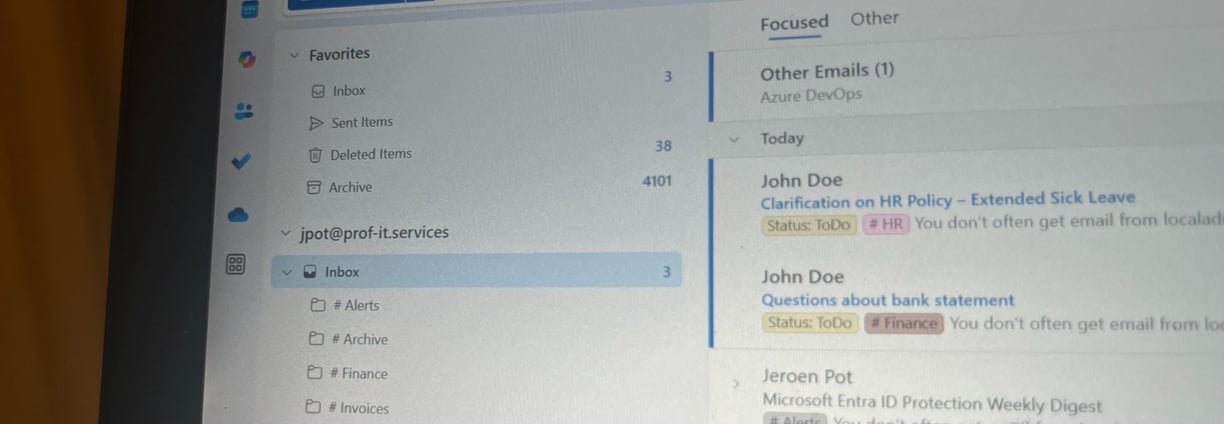
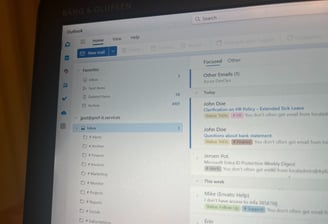
150000+
15
Trusted by Professionals
E-mail processed daily
Email Management Solutions
Advanced AI tools for efficient email categorization and processing to enhance your productivity.
Smart Categorization
Automatically categorize emails and streamline your inbox for better organization and efficiency.


Actionable Classification
Identify and classify actionable emails to ensure important tasks are never overlooked or forgotten.
Optimize your inbox with our AI-driven solutions to manage and process emails effortlessly.
Inbox Processing




Caja One transformed my inbox management, making email organization effortless and efficient. Highly recommend their service!
Alex Smith


★★★★★
Get in Touch with Us
Reach out for inquiries about our AI mailbox management solutions.


Efficiency
Streamline your inbox with AI-driven email management.
Support
Contact
© 2025. All rights reserved.
